Release/Renew IP address stands for a process that can assist to resolve network connectivity problems. It can be accomplished using the Command Line on Windows or System Preferences on Mac OS. Release and Renewing IP address implies reassigning the lease of the DHCP IP address of the host device and stating a request for a new IP address. In the first place, the ipconfig /release command is applied to reassign the current IP lease and transmit the server a DHCP alert to notify the old IP address as vacant. The second command – “ipconfig / تجديد” asks for a new IP address.
The aforesaid commands assist to solve network connectivity issues that occur due to expired IP addresses or other insignificant system malfunctions. It can assist in resolving IP-related troubles and recover a fully-functioning network connection immediately.
After the Release/Renew IP commands, the Flush DNS command normally follows, which cleans the DNS cache and submits requests to apply new IP address details.
Follow the tutorial below to release and renew IP addresses on Windows 11/10/7, ماك, and Linux devices. Ensure your network adapter is properly set to Obtain an IP address automatically. خلاف ذلك, the aforesaid commands won’t function as they should.
How to Release and Renew IP Address on Windows, ماك, لينكس
شبابيك 11/10/8
تيo release and renew IP address on Windows 10, 8.1 أو 8, implement the milestones provided below.- في ويندوز 11/10/8, apply Windows search to locate موجه الأمر.
- انقر على اليمين على موجه الأمر و اختار تشغيل كمسؤول يأمر.

- في التحكم في حساب المستخدم نافذة او شباك, يختار نعم.
- في كمد, حدد ipconfig /release وضرب يدخل.
- عقب ذلك مباشرة, حدد ipconfig / تجديد وضرب يدخل.
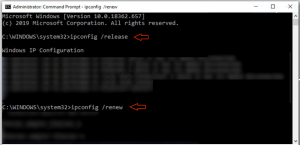
- Take time until the DHCP server sets a new IP address for your device.
شبابيك 7 and Vista
Refer to these milestones to apply ipconfig /release and ipconfig/renew commands on شبابيك 7 or Vista.
- اذهب إلى Windows menu, afterwards specify كمد in Windows search field.
- انقر على اليمين on the موجه الأمر area and select تشغيل كمسؤول in the menu.

- في User Account Window, يختار نعم.
- عند هذه النقطة, type the following command in the Command Prompt: ipconfig /release وضرب يدخل.
- حدد ipconfig / تجديد وضرب يدخل.
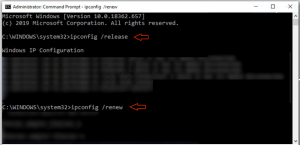
Mac OS
- Go to the Apple logo in the upper-left area of the screen and choose System Preferences.
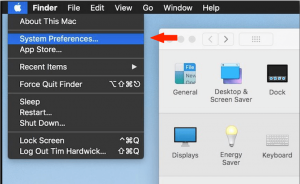
- عند هذه النقطة, الشروع في Network.
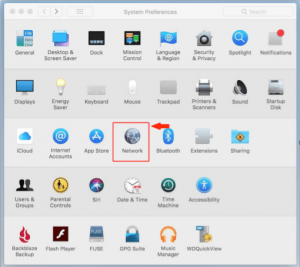
- In the left area, يختار Wi-Fi أو Ethernet (based on which one you’re applying). Afterwards select Advanced… button on the right area of the Network قائمة طعام.
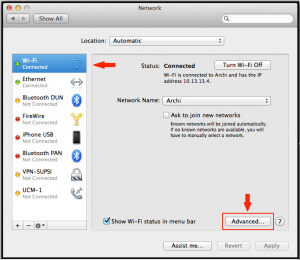
- يختار TCP/IP tab. عند هذه النقطة, you may notice that Configure IPv4 is tuned to Using DHCP. يختار Renew DHCP Lease زر.
- Take time until you notice a change in IPv4 address. The process is fully accomplished.
Linux/Ubuntu
تيhe tutorial below gives an identical example of ipconfig /release and ipconfig /renew commands on لينكس. Follow these milestones to encourage DHCP Client to Renew IP Address.- Use the CTRL+ALT+T hotkey to open صالة on Linux.
- In Terminal, حدد sudo dhclient – r وضرب يدخل to vacate the present IP.
- عقب ذلك مباشرة, حدد sudo dhclient وضرب يدخل to obtain a new IP address via DHCP server.
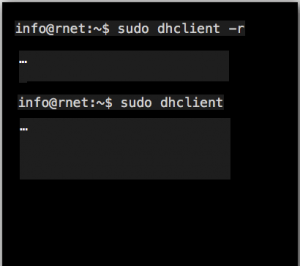
Useful DNS Resolver Commands for Windows
Apart from the Renew and Release IP commands, you might have to or require to apply some of the commands mentioned below.
- إيبكونفيغ / فلوشدس. Such command assist in clearing the DNS Resolver cache to make sure that the new IP data is fetched immediately.
- ipconfig /registerdns. Such a command refreshes all available DHCP leases and registers DNS names from the beginning.
- ipconfig /displaydns. Indicates available contents located in DNS Resolver Cache.
Fix IPconfig release renew not working
IPConfig /Release and /Renew commands function only if your network adapter is tuned to call out the IP address automatically. To say it otherwise, you ought to have DHCP activated. You can set these parameters by means of Windows Network and Sharing Center.
- الشروع في مركز الشبكة والمشاركة, بعد ذلك اختر إعدادات محول التغيير.
- انقر على اليمين your network adapter and start ملكيات.
- Locate إصدار بروتوكول الإنترنت 4 ( TCP /IPv4) و اختار ملكيات.
- يختار Obtain IP Address automatically واختر نعم to apply changes.

اترك تعليقا