Flush DNS can assist you in resolving various DNS-related issues
Flush DNS command assists in clearing out-of-date or corrupted DNS resolver cache. As your PC automatically caches IPs and other DNS results to initiate further requests to a similar hostname in a more rapid way, it might also cache certain old or malicious data. As a result, you might not be able to get in touch with hosts properly. 事實上, it is one of the best solution to fix INET_E_RESOURCE_NOT_FOUND 問題.
No matter what Windows version or browser you prefer, you can manually boost the process and clear DNS Cache using the simple milestones reviewed below. To simplify the navigation, refer to the Table of Contents to jump to the tutorial for your OS version.
The following guidelines explain how to flush DNS depending on the OS:
- 視窗 11/10/8/7;
- MacOS versions from 10.6 (Snow Leopard) to 10.15 (Catalina);
- Linux;
- 烏班圖;
- 鉻合金.
Instructions to Flush DNS Cache on Microsoft Windows
視窗 11/10
Flush DNS on Windows 11/10 is an easy command that must be provided in Windows Command Processor, also known as Command Prompt (指令管理系統). You need to, 然而, open CMD with Administrator’s rights. 這就是你應該做的.
- 在 Windows 中 10, refer to Windows search and specify 命令提示符.
- Right-click Command Prompt 並選擇 以管理員身份執行.
- 在 使用者帳戶控制 警報, 選擇 是的.
- 在 指令管理系統, 提供 ipconfig /flushdns 並擊中 進入.
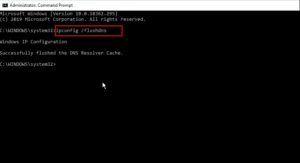
視窗 8
For flushing DNS on Windows 8 或者 8.1, apply Command Prompt with Admin’s rights. Refer to these milestones to clear your DNS cache.
- 在 Windows 中 8/8.1, refer to Windows search and indicate 命令提示符.
- Right-click Command Prompt 並選擇 以管理員身份執行.
- 在 使用者帳戶控制 警報, 選擇 是的.
- 在 指令管理系統, 指定 ipconfig /flushdns 並擊中 進入.
視窗 7
For flushing DNS cache on Windows 7, you should open Command Prompt as Administrator. Here’s the tutorial explaining how to do it.
- 點擊 開始 > All Programs > Accessories and find 命令提示符.
- 右鍵點擊 命令提示符 並選擇 以管理員身份執行.
- In CMD, 類型 ipconfig /flushdns 並按 進入.
Windows XP / 2000 / NT / 98
If you’re searching on how to clear DNS cache on previous Windows versions, look no further. All you should do is:
- 去 開始 > 跑步 >
cmd.exe> 好的. - 指定 ipconfig /flushdns 並擊中 進入.
Instructions to Flush DNS Cache on Mac OS
To clear DNS Cache on Mac OS X systems, follow the tutorial provided below. Please pay attention to the commands given for various Mac OS versions – not all of them are identical for every OS.
MacOS 10.15: Catalina
To flush DNS on MacOS Catalina, 實施這些里程碑.
- Start Terminal (Application › Utilities › 終端 or provide Go > Utilities > 終端)
- 指定 sudo killall -HUP mDNSResponder 並擊中 進入 to launch the command.
- Provide your password (it might not come up on the screen while you type).
- 打 進入. Shut down the Terminal.
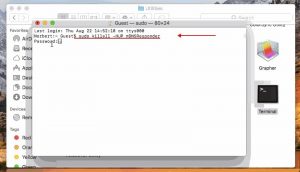
MacOS 10.14: Mojave
Clearing DNS on MacOS Mojave is a fast and simple process if you refer to these milestones.
- Start Terminal (Application › Utilities › 終端 or click Go > Utilities > 終端).
- 指定 sudo killall -HUP mDNSResponder 並擊中 進入 to execute the command.
- Provide your password (it might not come up on the screen while you type).
- 打 進入. Shut down the Terminal.
MacOS 10.13: High Sierra
Flushing DNS on MacOS High Sierra can be implemented by referring to these milestones.
- Launch Terminal (Application › Utilities › 終端 or click Go > Utilities > 終端).
- 指定 sudo killall -HUP mDNSResponder 並擊中 進入 to launch the command.
- Provide your password (it might not come up on the screen while you type).
- 打 進入. Shut down the Terminal.
MacOS 10.12: Sierra
If you would like to flush DNS on MacOS Sierra, refer to these milestones.
- Launch Terminal (Application › Utilities › 終端 or click Go > Utilities > 終端).
- 指定 sudo killall -HUP mDNSResponder 並擊中 進入 to launch the command.
- Provide your password (it might not come up on the screen while you type).
- 打 進入. Shut down the Terminal.
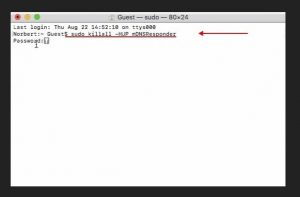 This command flushes DNS cache in the majority of Mac OS X systems except Yosemite, Lion and previous versions.
This command flushes DNS cache in the majority of Mac OS X systems except Yosemite, Lion and previous versions.
Mac OS X 10.10: Yosemite
For the purpose of flushing DNS on MacOS X Yosemite, perform these milestones.
- Launch Terminal (Application › Utilities › 終端 or choose Go > Utilities > 終端).
- 指定 sudo discoveryutil udnsflushcaches 並擊中 進入 to execute the command.
- Provide your password (it might not come up on the screen while you type).
- 打 進入. Shut down the Terminal.

Clearing DNS Cache on Linux or Ubuntu
Linux
- Start Terminal by applying the 控制鍵 + 替代 + 時間 命令.
- Linux suggests different commands for DNS flushing. Please find them below:
- For the purpose of clearing nscd DNS cache: sudo /etc/init.d/nscd restart;
- For the purpose of clearing dnsmasq DNS cache: sudo /etc/init.d/dnsmasq restart;
- For the purpose of clearing BIND DNS cache, apply one of the below-mentioned commands:
- sudo /etc/init.d/named restart;
- sudo rndc restart;
- sudo rndc exec.
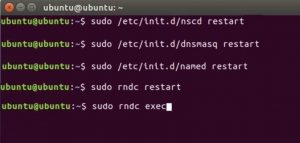
烏班圖
- Start Terminal by means of the 控制鍵 + 替代 + 時間 hotkey.
- Provide the following command: sudo /etc/init.d/dns-clean restart 並擊中 進入.
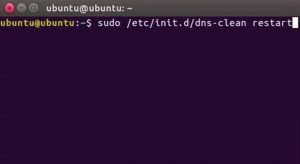
- 在此刻, 指定 sudo /etc/init.d/networking force-reload 並按 進入.
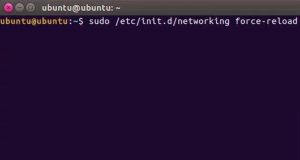
Flushing DNS on Google Chrome
Google Chrome browser is furnished with an in-built caching system. To clear the DNS cache from Chrome, perform these milestones.
- Start Chrome browser. Copy and paste the below-said information into the Chrome address bar, then hit 進入.鉻合金://net-internals/#dns
- 選擇 Clear host cache.
- Then click on Sockets.
- 點擊 Flush socket pools.
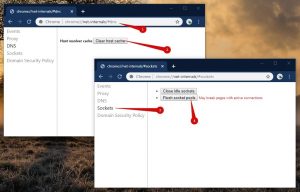
If you want to clear the DNS cache on browsers, such as Firefox or Safari, we offer to reset them.
All done! We are happy if our guide on how to flush DNS on Windows, 蘋果, Linux, 烏班圖, or Chrome was beneficial to you in fixing the issue.

發表評論