“Code #007d3Cx0d” tech scam that shows an alert that claims to be a Window notification. This message indicates that your system files will be removed and indicates that your PC has problem.
Skip the details and find out how to remove “Code #007d3Cx0d” fake Tech Support Scam!
When the “Code #007d3Cx0d” Scam is shown in your browser it will contain the specific text similar to the following.
Your device is under threat.
Code #007d3Cx0d
Security Helpline +1-844-342-2637 Last threat scan: 18/03/2021
Last threat definition update: 18/03/2021
Last threat scan: 18/03/2021
Turn on Real- time protection? Yes No
Virus & threat Protection
Real- time protection is off,
Leaving your device
vulnerable.
Device performance &
health
No action needed.
Firewall & network
Protection
No action needed.
Turn On
======================================
ACTION CENTER Clear all
Security and Maintenance
Turn on virus protection
Virus protection is turned off.tap or 2:15 am
Turn on virus protection
Virus protection is turned off.tap or Monday
Windows Defender found some Malicious Spyware/Riskware. Please call us immediately at:
+1-844-342-2637+1-844-342-2637
Do not ignore this critical alert. If you close this page, your computer access will be disabled to prevent further damage to our network. Your computer has alerted us that it has been infected with a Spyware and riskware.
You must contact us immediately so that our expert engineers can walk you through the removal process over the phone to protect your identity. Please call us within the next 5 minutes to prevent your computer from being disabled or from any information loss.
==============================
Windows Defender Security Center
Virus & threat protection
View threat history, scan for viruses and other threats, specify protection
Settings, and get protection updates.
Scan history
153 threats found
153 Threats found
16324 files scanned
[Quick scan]
Run a new quick scan
Advance scan
Virus & threat protection scan
Real-time protection is off, leaving your device vulnerable. Please call us immediately at: +1-844-342-2637.
Do not ignore this critical alert. If you close this page, your computer access will be disabled to prevent further damage to our network. Your computer has alerted us that it has been infected with a Spyware and riskware.
Protection updates
Protection definitions are up to date.
Regretfully, browser-based tech assistance informs make it hard to shut down the display or oftentimes also the internet browser itself. The good news, almost all browser-based tech assistance scams can be closed down by going to the Windows Task Manager as well as shutting down the internet browser process. It is required to understand, however, that if you terminate the web browser process that you do not bring back previously closed websites if motivated by the internet browser when you introduce it again.
Furthremore, as long as conventional site advertisements might show web browser tech assistance rip-offs, they are additionally generally made use of by numerous adware-type applications. Thus, if you are completely experiencing browser based technology support scams, you require to carry out check study of your PC for adware. Beware – it may be disguised as a legitimate program or system element!
“Code #007d3Cx0d” – Why am I Encountering?
The Code #007d3Cx0d Scam is shown through ads that ahead you to sites that show this scam. Such advertisements can be shown by installed adware applications or using less than reliable web pages that are showing them to produce advertising and marketing profits.
In the majority of the instances, if you experience a browser-based phony tech support scam, after that you can simply shut down the web browser and launch it once more. On the other hand, if you are completely coming across frauds similar to the “Code #007d3Cx0d” alert, after that you need to scan your gadget for adware and also get rid of anything that is located within your system.
Self Help Instructions
To get rid of “Code #007d3Cx0d” Tech Support Scam, please undertake these steps:
To close a browser-based Tech Support Scam alert, very first check if you can close the tab it is being revealed on or the web browser itself. If you are unable of doing so, after that you need to adhere to the actions listed below relying on your os.
To shut down Code #007d3Cx0d Tech Support Scam, you should stop the process for the browser that is now showing the browser-based tech support scam. To do this we will refer to the help of the Windows Task Manager. To start the task manager, hit the Ctrl, Alt, and Delete buttons simultaneously to reveal the Windows security screen displayed below.
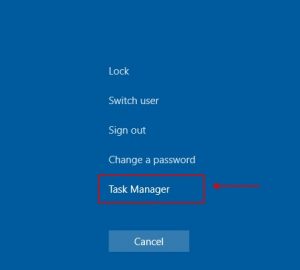
As soon as the above message is open, click on the Task Manager link as shown by the red arrow in the picture shown above.
The Windows Task Manager will now open and show all the active programs on the device as displayed below.
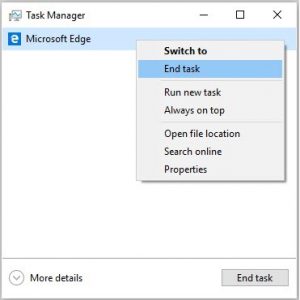
Browse via the list of running programs and left-click once on the task related to your web browser. The names for an active browser could specify Microsoft Edge,Internet Explorer, Chrome, Opera and Firefox.
As soon as you have chosen a browser task, click on the End Task button to shut down the program and the browser tech support scam.
You need to close all web browser tasks as soon as the window showing the technology assistance scam is shut down.
The next time you start your web browser, do not permit the browser to present the last opened site. You can currently go to the next steps.
To shut down Your Windows 7, Windows Vista is damaged and irrelevant Tech Support Scam, you should stop the process for the browser that is now showing the browser-based tech support scam. To do this we will apply the Windows Task Manager. To launch the task manager, hit the Ctrl, Alt, and Delete buttons simultaneously to obtain the Windows security message displayed below.
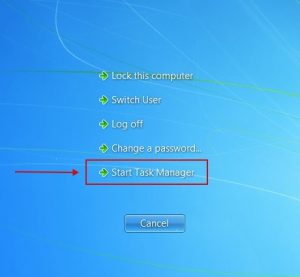
At the above screen, click on the Task Manager option to launch the Windows Task Manager.
When Task Manager is launched you will be in the Applications area as displayed below.

Right now, you need to select the Processes tab.
You will now end up at a screen that displays the active processes on your device. Click on the button revealed Show processes from all users as displayed in the picture below.

Afterwards, check the list until you encounter your web browser’s process and left-click on it as soon as it gets highlighted. As soon as you choose the browser’s process, click on the End Process button as displayed by the red arrow in the image above. If you are uncertain of the process name to terminate, please have a look at the table below:
| When you are using this browser: | Terminate this process: |
|---|---|
| Internet Explorer | iexplore.exe |
| Chrome | chrome.exe |
| Safari | Safari.exe |
| SeaMonkey | seamonkey.exe |
| Opera | opera.exe |
| Firefox | firefox.exe |
As soon as you click on the End Process button, Task Manager will ask you to prove if you are sure you would like to shut it down as displayed in the image below.
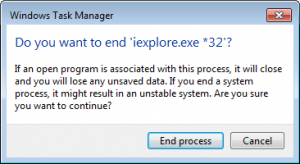
Right now, you need to click on the Yes button for the purpose of killing the process.
Your browser window must now be shut down. The next time you start your browser, do not permit the browser to open the last opened website. You may now go to the next steps.
In order to stop any applications that may complicate the removal procedure we should first download the Rkill application. Rkill will inspect your device for available virus threats and try to stop them so that they would not prevent the removal procedure. For this purpose, you need to download RKill to your device via the following link.
As soon as it is downloaded, double-click on the iExplore.exe icon. This way, you will automatically try to terminate any processes related to Code #007d3Cx0d Tech Support Scam and other threats. Please take your time while the application searches for various malware apps and terminates them. As soon as this has been done, the black window will automatically shut down and a log file will come up. You need to review the log file and then shut down so you can proceed with the next step.
If you have issues using RKill, you can download the other renamed versions of RKill via the rkill download page. All of the files stand for renamed copies of RKill, which you can use instead. Please bear in mind that the download page will come up in a new browser window or tab.
Do not restart your device after running RKill as the malware applications will be launched again.
Right now, you should download Loaris Trojan Remover, for the purpose of scanning your device for any any viruses, adware, or potentially unwanted applications that may be in place. Go ahead and download Loaris Trojan Remover via the following location and save it to your desktop:
You will at this point be at the main screen for Loaris Trojan Remover as displayed below.
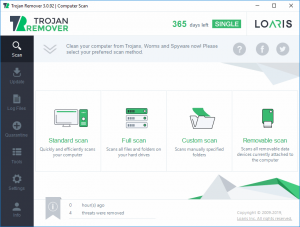
Choose the Full Scan button to start the malware elimination scan.
Loaris will now begin scanning your device for viruses, adware, and potentially unwanted applications. This procedure can take quite a continuous time, so we offer you do something else and from time to time check on the stage of the scan to check when it is over.
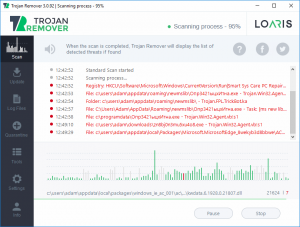
As soon as Loaris has completed scanning it will show a screen that notifies of any applications that have been removed. Please keep in mind that the applications detected may be different than what is displayed in the image below.
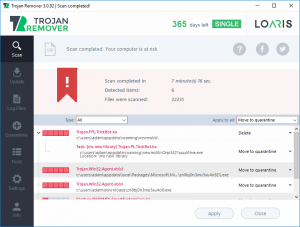
Inspect the scan results and when you are ready to proceed with the cleanup procedure, click on the Apply button to remove or repair all of the the chosen results.
We recommend that you reset your browser settings with the help of Trojan Killer Portable. For this puprose, perform the following steps.
Download Trojan Killer Portable by clicking on the button below:
Install and start the program. Click on the icon in the form of the globe to open the built-in utility to reset your available browsers:

Icon to open the utility to reset browser settings with Trojan Killer
Select the browsers you would like to reset and the available reset options. Finally, click on the “Reset” button:
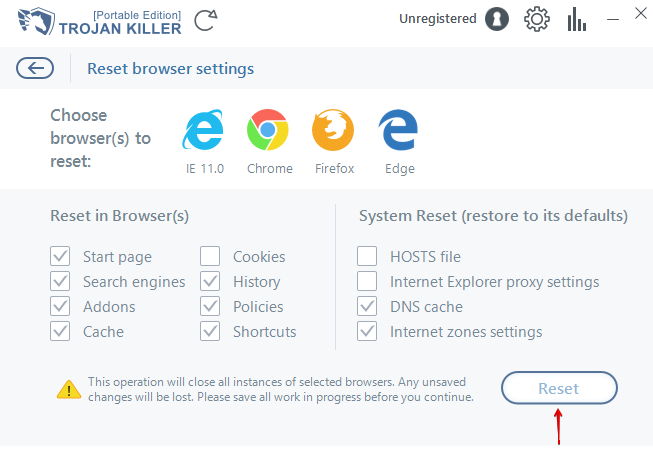
“Reset” button
Once the process is completed, you will encounter the following message:
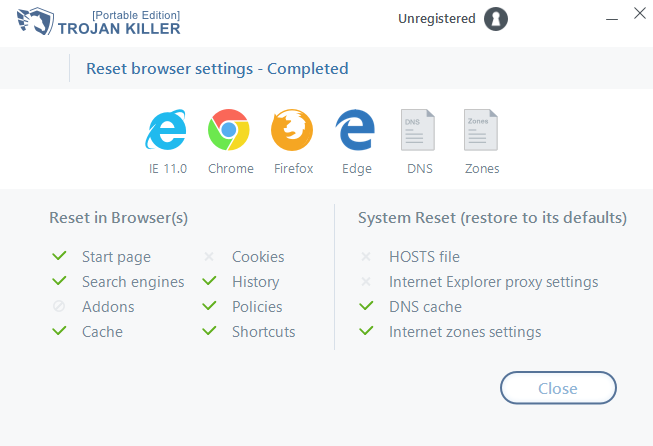
Reset complete
Your system should now be fixed and the ‘Code #007d3Cx0d Tech Support Scam’ issue should be resolved. In case your present anti-malware tool permitted this utility on your device, consider buying the full version of Loaris Trojan Remover to get the defence against these kinds of infections in the future.
If you are still experiencing problems with your computer after satisfying these standards, please do not be reluctant to contact us through comments.

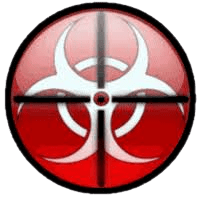

Leave a Comment