Definition of AIGPUSniffer
AIGPUSniffer stands for a safe auxiliary process which is an integral component of Adobe applications. It is elaborated to avoid GPU-associated software crashes by testing PC’s graphics processing unit (GPU) functionality and eliminating misaddressed driver calls. The process starts together with Adobe Illustrator, Photoshop, or other popular utilities and this is when the people notice its icon in the taskbar on Mac OS like Catalina, or on Windows PCs. By the way, many people face AIGPUSniffer quit unexpectedly error, which can take place considering the variety of reasons.
Certain people are concerned about AIGPUSniffer occurrence in the dock. The icon flashes for a short period of time, which often makes people think it can be a sign of certain suspicious behavior. Additionally, getting rid of it often looks like a remedy to certain categories of people. However, it’s not the right solution.
File Summary Report
| Filename | AIGPUSniffer.exe |
| Filetype | Executive File |
| Aim | Avoids GPU crashes when starting Adobe applications |
| Security | Benign and decent file |
| Revealed errors | AIGPUSniffer quit unexpectedly problem |
It may periodically quit unexpectedly
Initiallyi, the process helps to prevent Adobe applications from crashing, nevertheless, based on many complaints on certain web forums, it is obvious that the process may crashe quite often. This prevents people from using their applications, which definitely makes them nervous. It has been established that the majority of users running into AIGPUSniffer quit unexpectedly issue are using or have just updated to Mac OS Catalina.
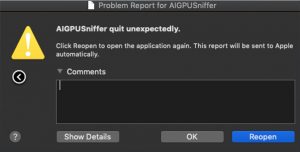
It occurs in Mac dock and can’t be closed
If you would like to know why this process doesn’t disappear on Mac, it is so because your Mac OS is elaborated to display recently used programs. All that you should do to delete AIGPUSniffer from dock is:
- Go to System Preferences > Dock on you Mac.
- At this point, uncheck the Show recent applications in dock box.
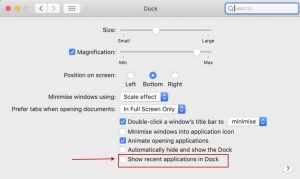
One thing is for certain – now that you are familiar with what AIGPUSniffer stands for, it is obvious that you should not delete it from Mac or Windows as it is a benign process that does not reporesent any threat to your device.
guide.

Leave a Comment